Build Orders Instantly
Trade Show Order Showcase
Process Orders at Scale
14-Day Free Trial | No Card Needed

Apptiflo Saves Your Time
Apptiflo is the best trade show order app to help Sellers and Buyers network more by reducing Order processing time. We help Suppliers and Customers save time at trade shows, conventions, or marketplaces by simplifying integration, order intake, and order processing. Plug all your Sales Orders into Order Builder and generate POs for all your Sales items. The more Sales Orders you have, the more time you save. Apptiflo is a complete end-to-end solution to help reclaim your time.

Step 1: Order Intake Form
Access from Web Browser
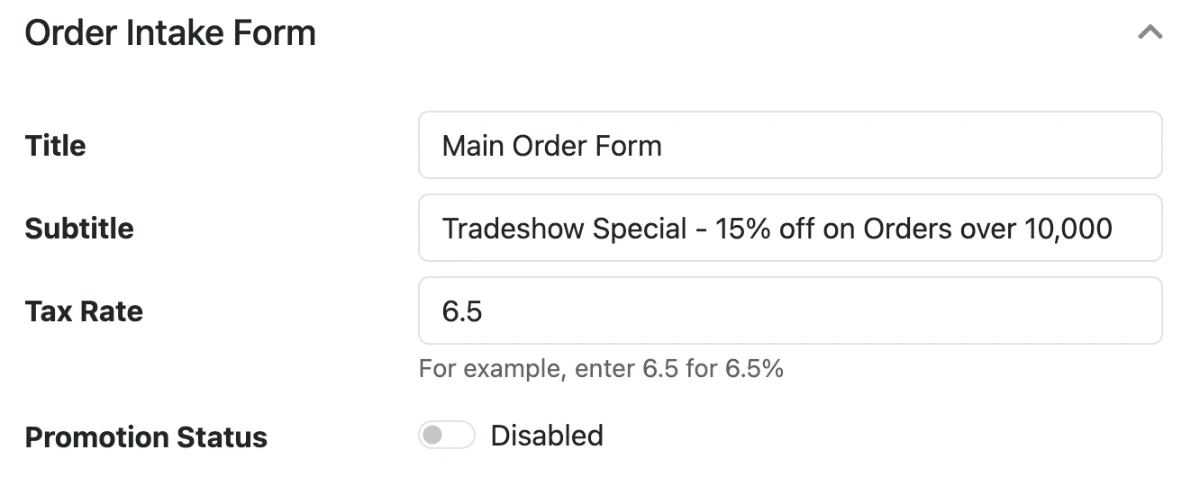
Configure Intake Form
Setup Intake Form in your Catalog.
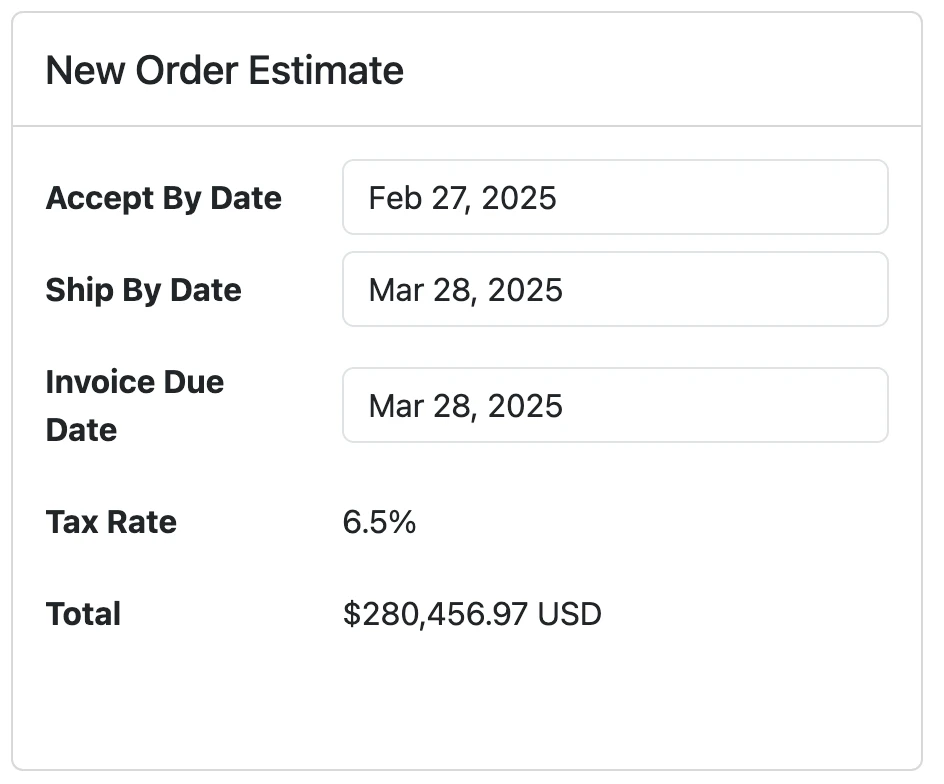
Take Orders Anywhere
Start orders on a secure and dedicated web page.
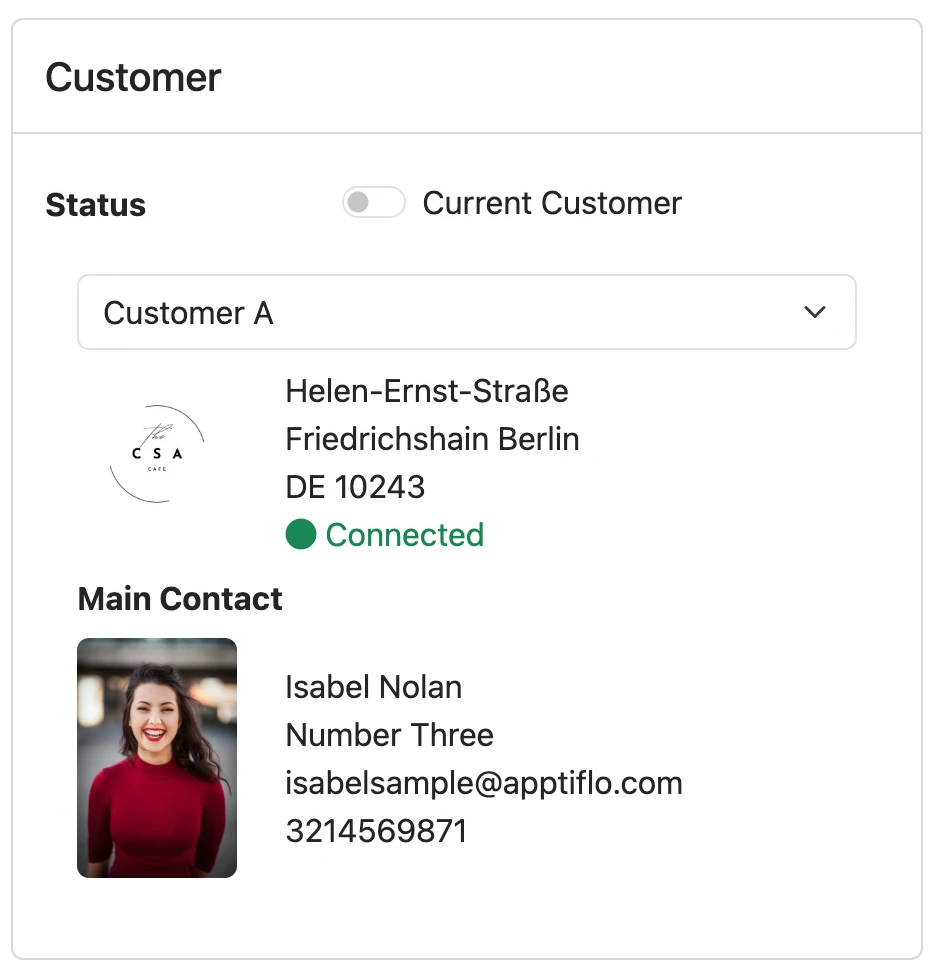
Integrated Customers
Selected Customer profile will populate shipment fields.
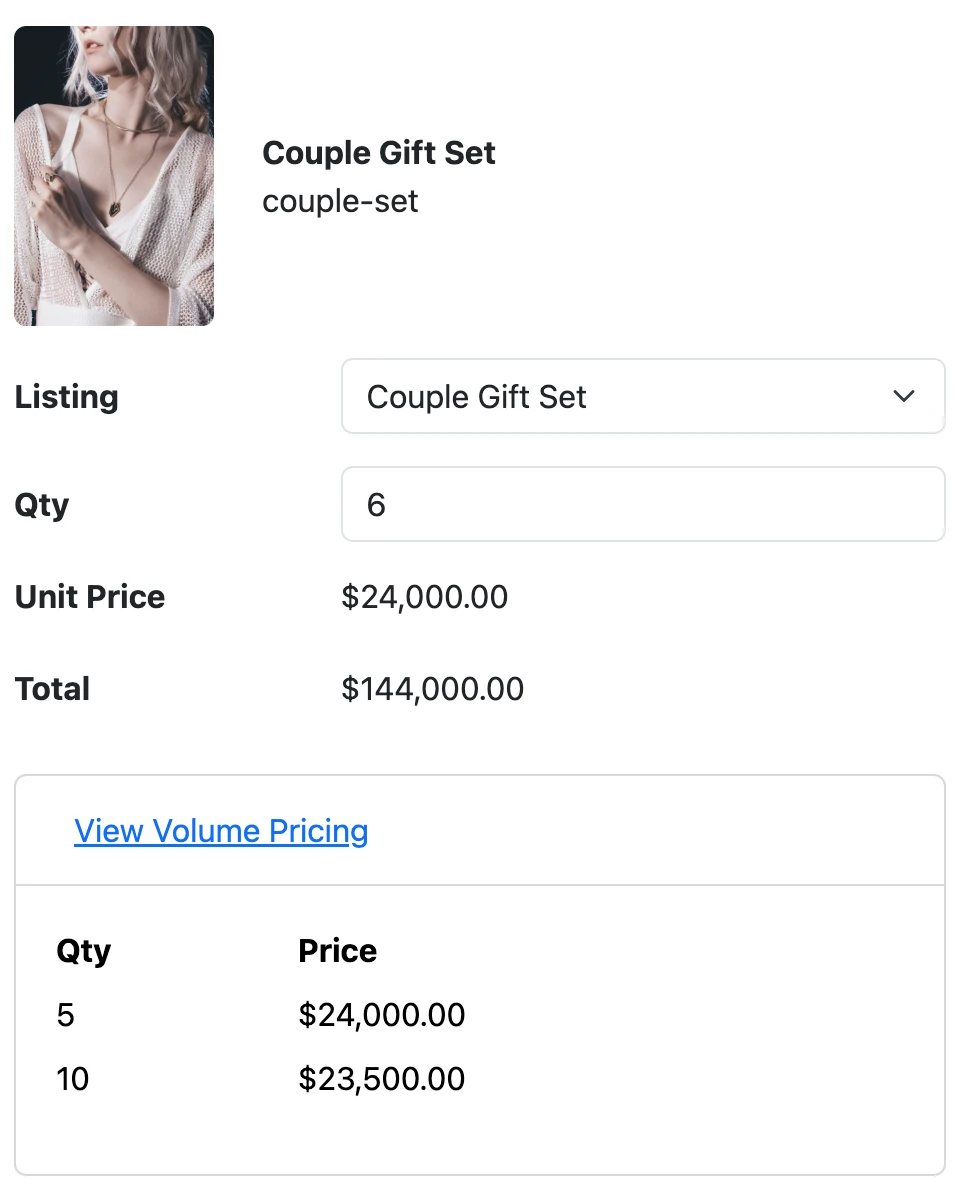
Add Order Items
Select from Catalog Listings with automated volume pricing tiers.
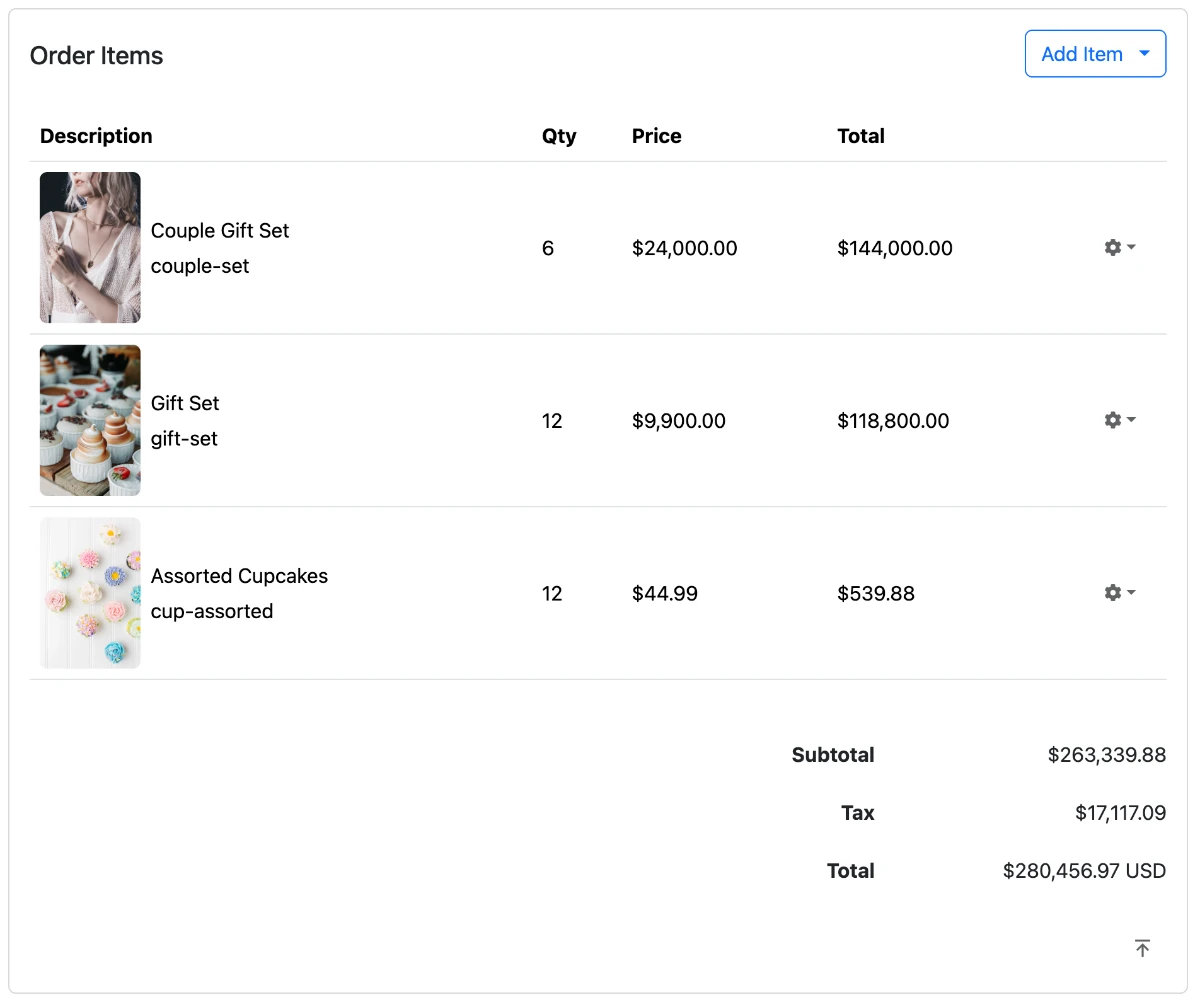
Finalize Order
Review and submit order. Estimates will be created for Customer to adjust and finalize.
Step 2: Process Orders
Create Build and Issue POs
Create Build
Enter new Build data, which will apply for all issued POs.
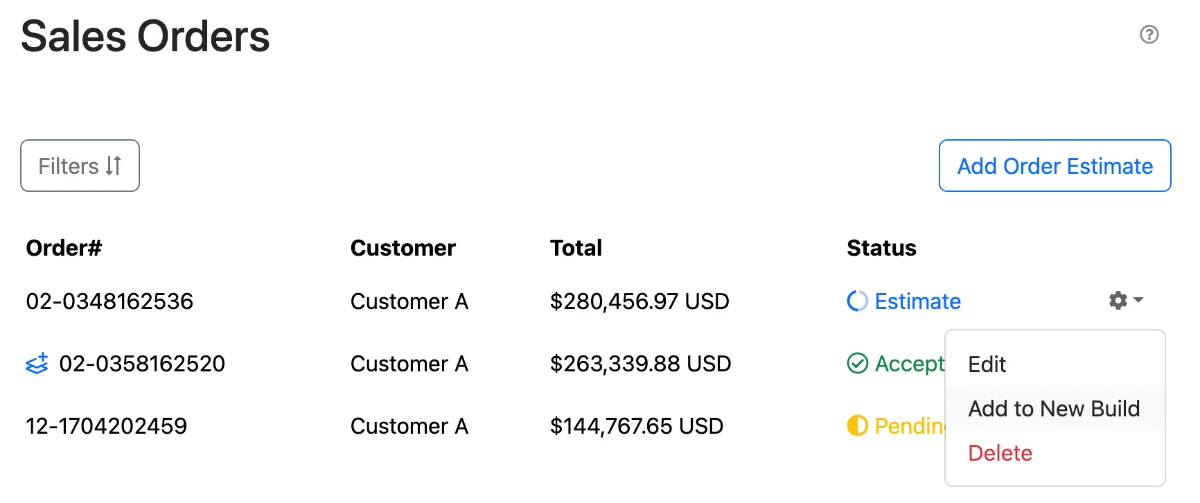
Add Sales Order to Build
Use Order Builder to process Sales Order. Add as many sales orders as needed.
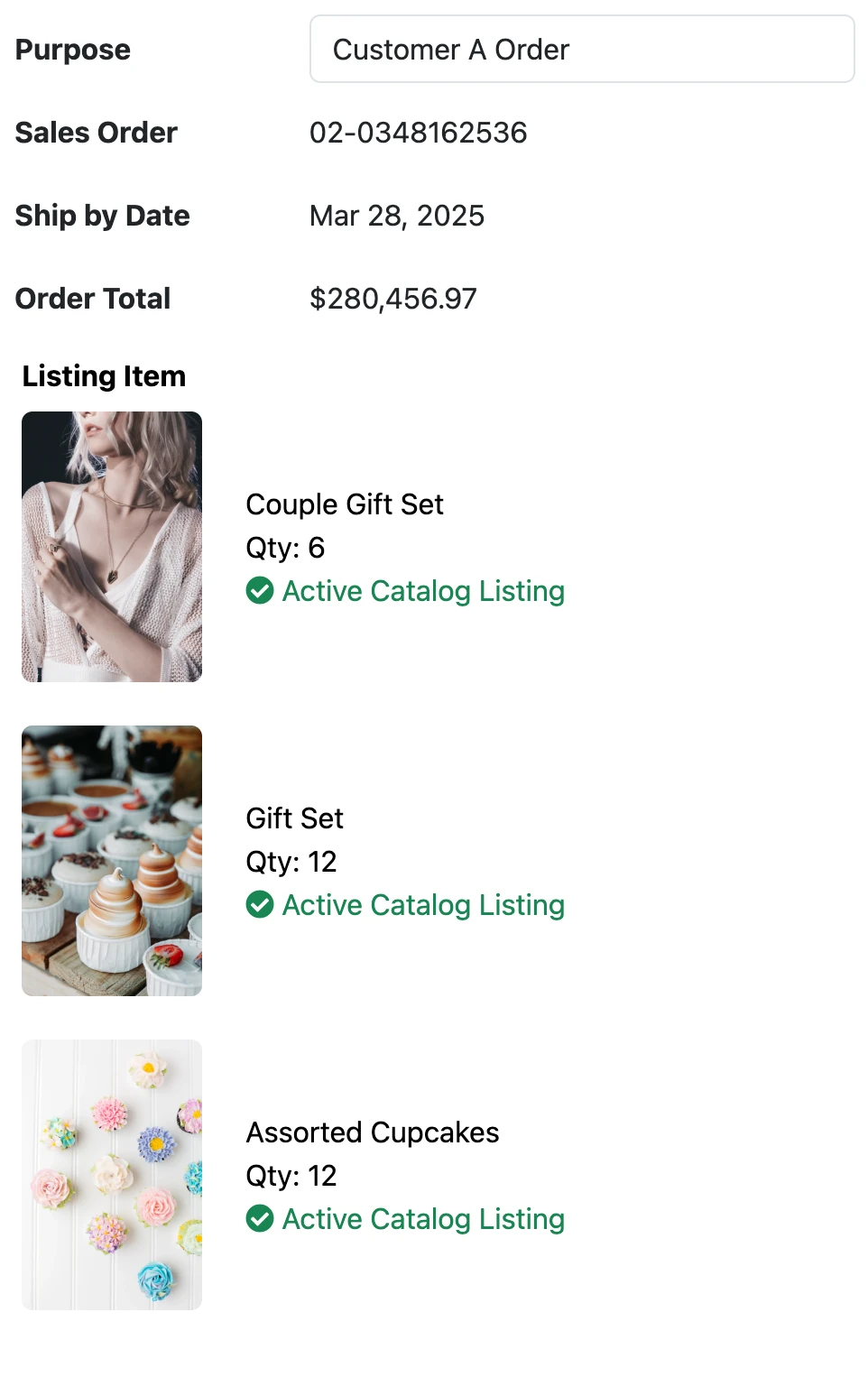
Purchase Order for First Item
Order Builder breaks down the Couple Gift Set into individual listings to create three PO items for Supplier B.
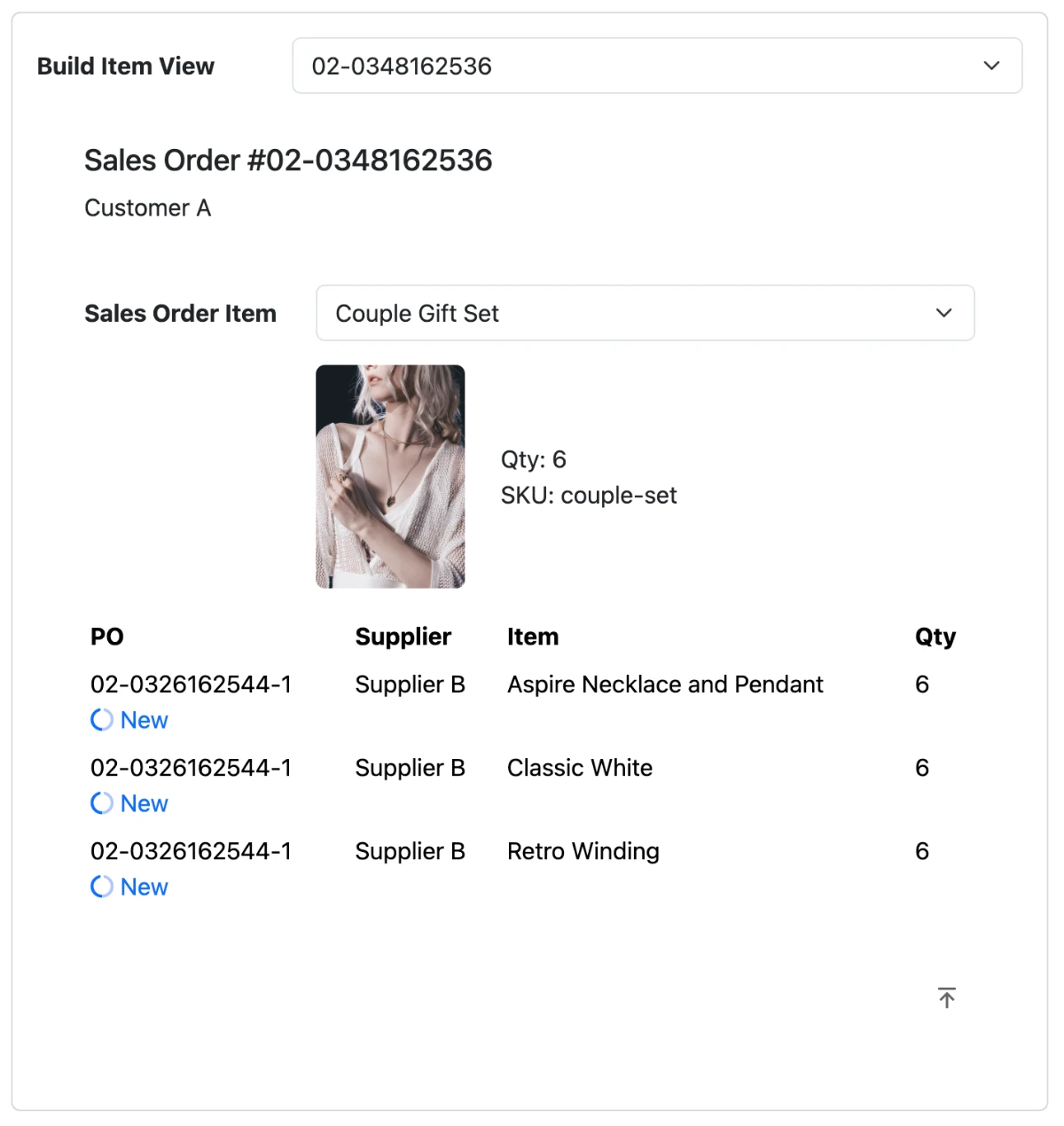
Purchase Orders for Second Item
Order Builder breaks down the Gift Set into individual listings to create two separate POs for Supplier A and B.
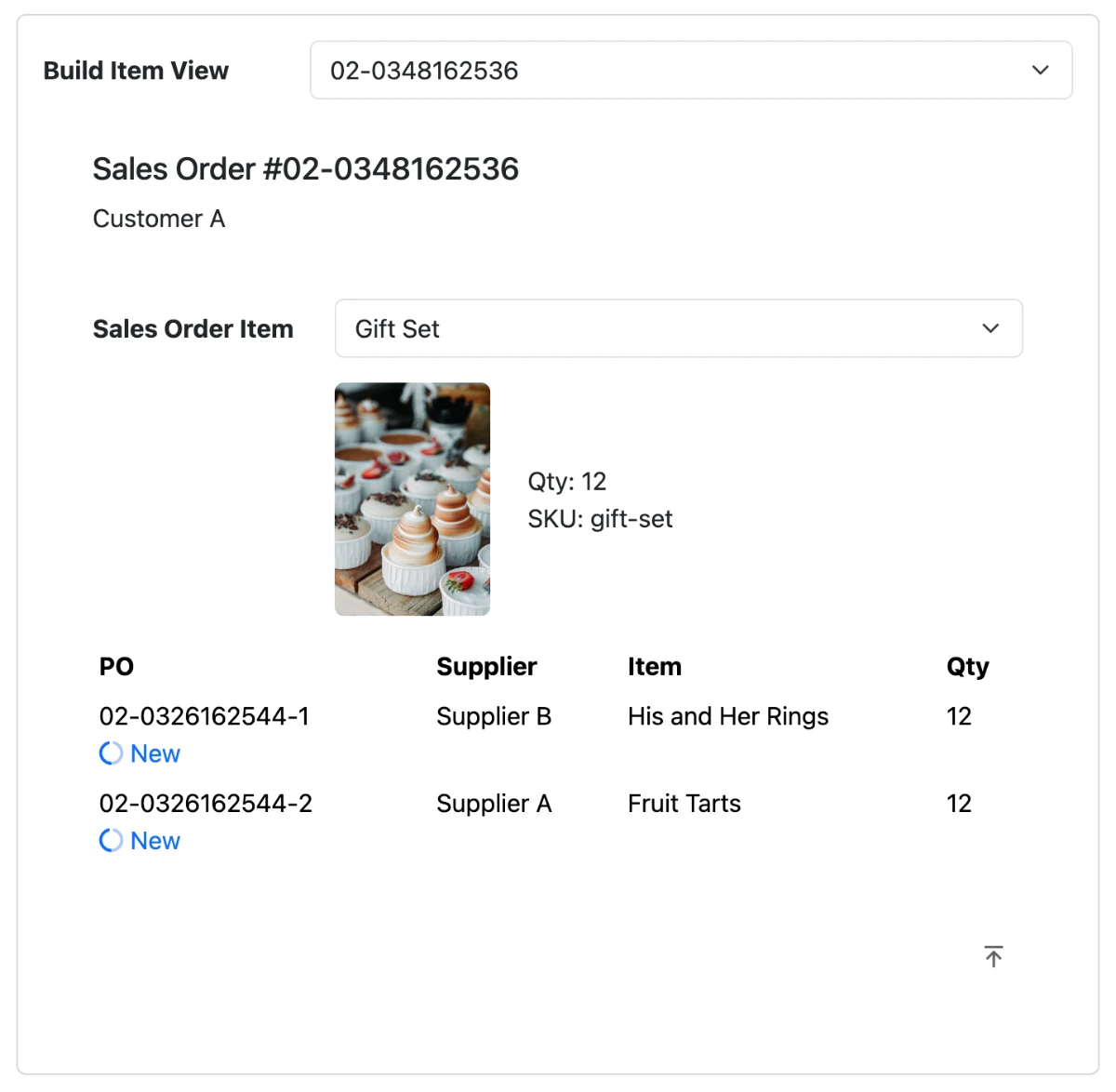
Purchase Order for Third Item
Order Builder breaks down Assorted Cupcakes into individual listings to create three PO items for Supplier A.
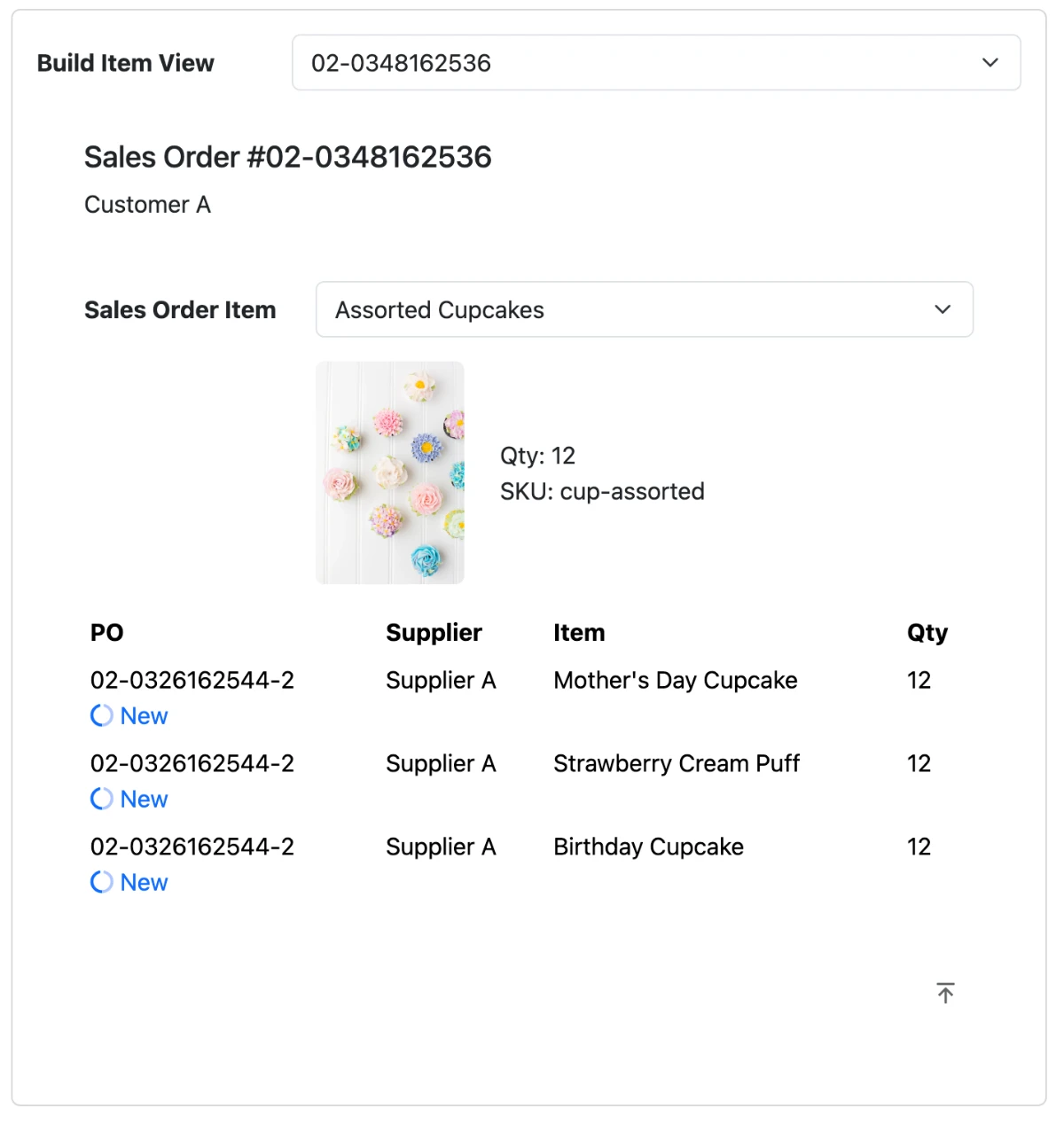
Reclaim up to 90% of Your Time
14-Day Free Trial
Guaranteed
Step 3: Finalize POs
Suggested Qty
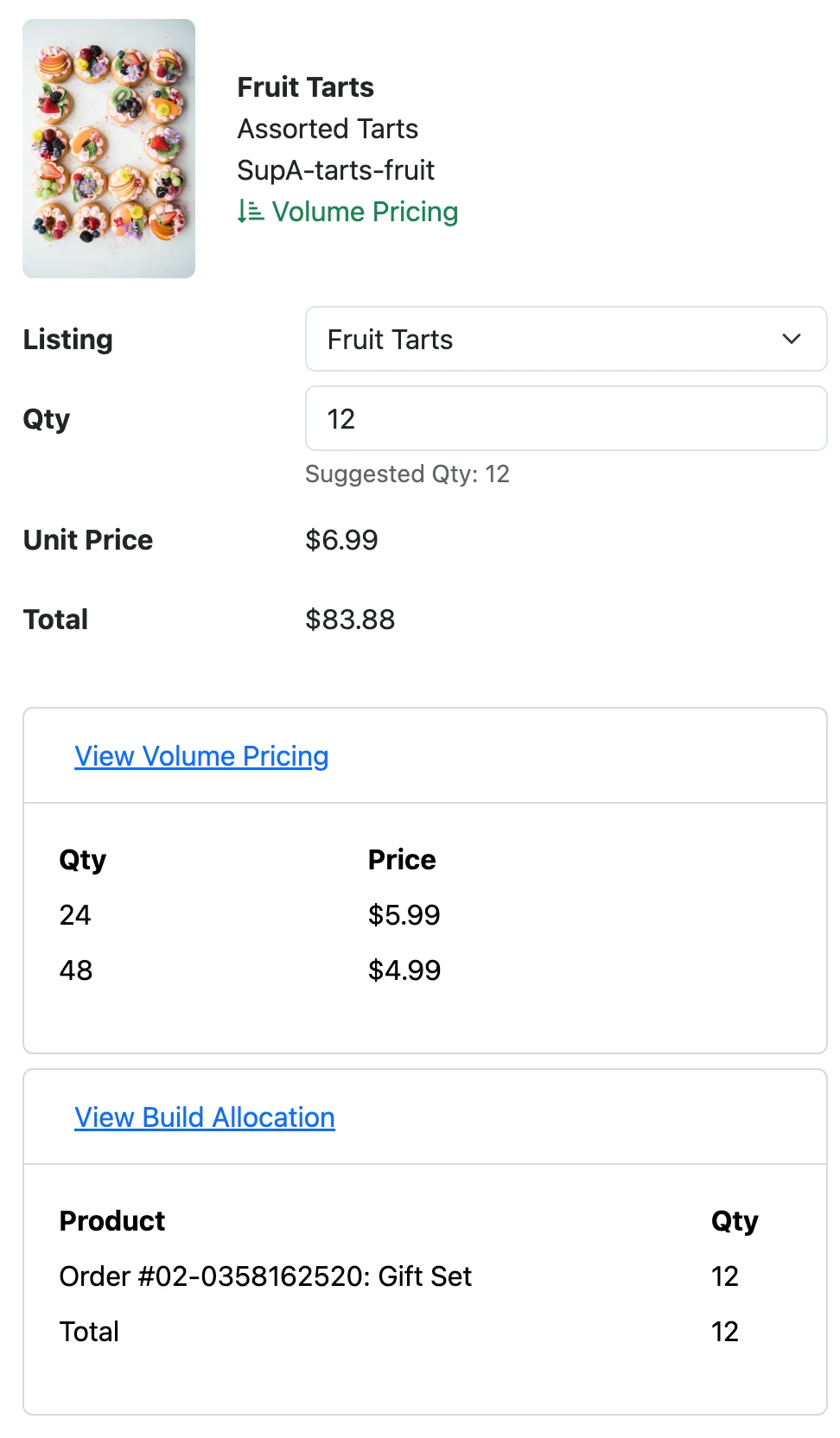
Finalize Supplier A Order Items
Update each Order item with order qty using suggested qty as a guideline. Each Order Item contains pricing and build allocation breakdown.
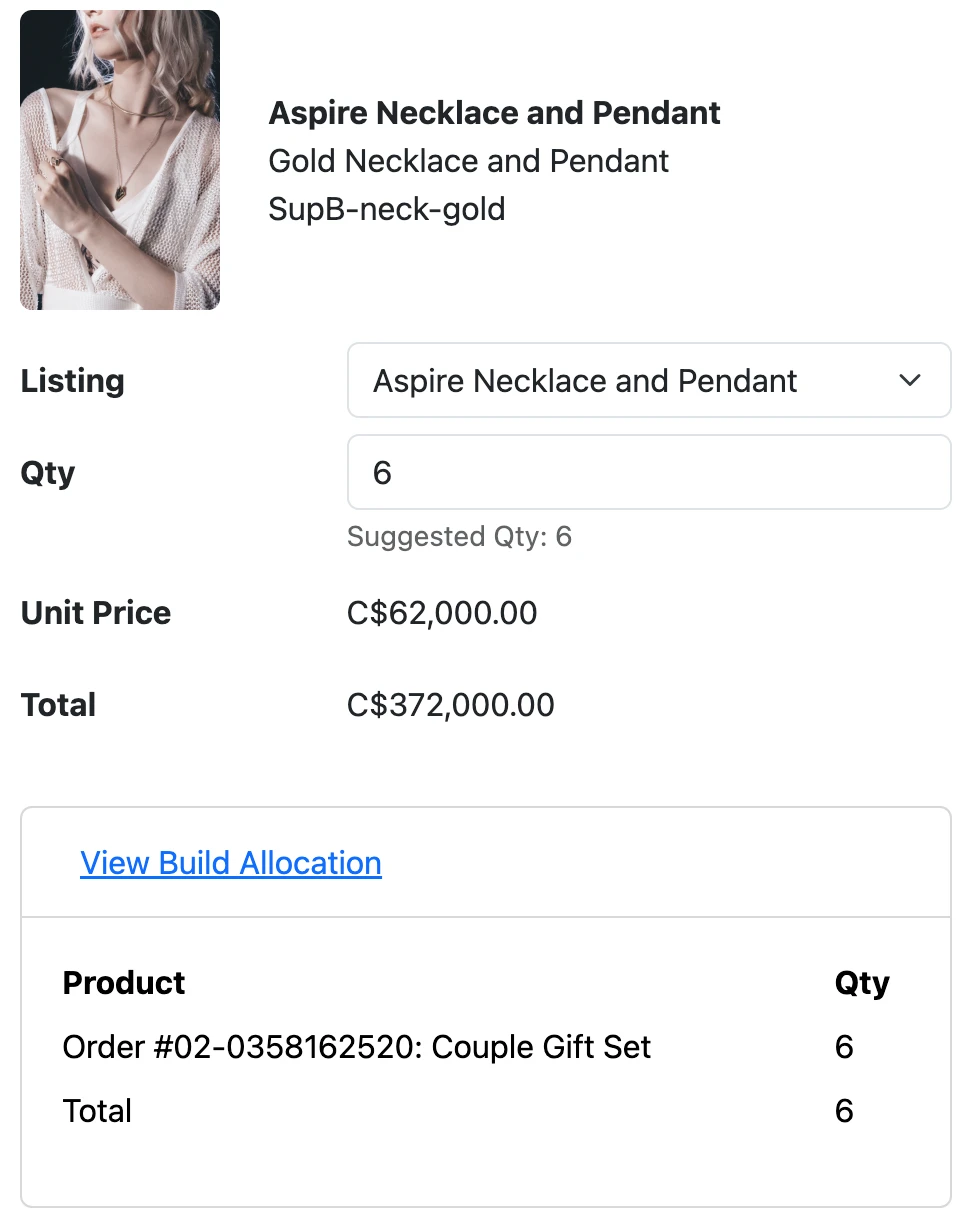
Finalize Supplier B Order Items
Update each Order item with order qty using suggested qty as a guideline. Each Order Item contains pricing and build allocation breakdown.

